In order to place architecture on a track, you'll need custom textures. The normal textures just don't look too cool if used as architecture, so go and check the "Graphics" section for some info about that.
When experimenting with architecture, I always experienced that there seems to be a limit of modules Re-Volt is able to handle. This means: First of all make sure the track itself is done. Then you can start to throw in modules to enhance the look and feel. When you try to export it and the editor says "Re-Volt doesn't have enough memory to export your track" you shouldn't worry. Just take out some of the deco modules and it will work.
Decoration is a question of taste and you should experiment with it. I'll hand out just a few advices:
Pipes
I always try to give the tunnel a very impressive texture because it's the only module
that is textured vertically. All other objects are just seen from above and this is the
only frontal artwork you'll experience. I like to combine it with bridges (see screen) to
get a cool looking 'passage' to drive through.

Bridges
When the pipe is the only texture seen from the front, the bridge is the only one seen
from beneath. It's got a light spot on the ceiling generated by Re-Volt itself (see
screen), you can enhance the feeling by painting a lamp on it.
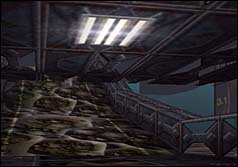
Bridges can also have a gameplay value: place them somewhere behind a huge jump and the speed devils will crash against the ceiling (see screen). But be careful: Place the ceiling high enough that you have a chance to pass through it.

Crossroads
A very high rised crossroad somewhere in the distance appears as some old castle tower
(see screen). Ekla also released some tracks which show a great way
of using them.
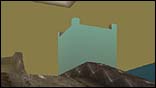
The Jump Tile
When I understand the forum postings right, this one was intended to fill gaps between
high jumps or something like that. Anyway, it doesn't work at all and now you can use it
as another possibility to improve your track's design. In fact the jump tile is always the
most detailled one in my texture sets (see screen). It's easy to edit and means a good
change to the ever repeating straight tiles.
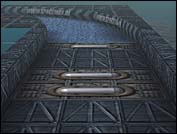
Note: whenever the editor says that your track doesn't form a loop, it's most likely that a jump tile shows in the wrong direction. Turn it around 180° and your track should work.
Environment
Every custom track has two big walls and a pile of boxes seaming the track. The standard
textures for this are quite loud and annoying. Try to experiment with new textures for the
walls. I always like to put skyline textures on the boxes (see screen), it gives the track
an urban feeling.
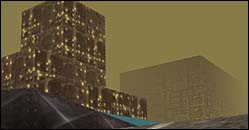
If you decide to use a skymap you should make the environment boxes transparent in order to have the 'full sky viewing pleasure'. Find out how in the "Graphics" section.